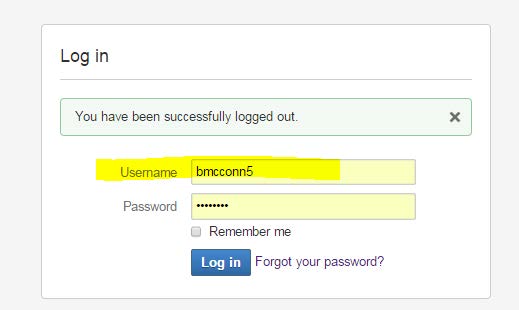KIWI
Login now
The Staff Portal contains
- Department Policies
- Lecture slides
- Rounds posters
- Photo directories of staff, fellows, faculty and residents
- Group pages for file sharing, such as the Cardiac Group, and Liver Transplant team.
- Archived communications
- Anesthesia Library information and help guides
- Absentee call-in number, and much more
The KIWI staff portal is not appropriate for any patient-related information.
Summary
KIWI is the staff private portal for the Department of Anesthesia and Perioperative Medicine. It is securely located on the Western Server, and requires your Western login to access. Only current Department staff, faculty, fellows, and residents have access to the KIWI private portal. There are sub-sections of the portal (such as group pages), which may not be accessible to everyone. However to avoid confusion, any areas with limited access will not appear in your drop-down menu unless you have access to that specific location.
1. Getting Started
Introduction to KIWI

What is KIWI?
Kiwi is a wiki, a collaborative environment for creating, sharing, and editing documents. Kiwi is divided up into different areas called "spaces". Access to spaces can be restricted by user or group, and users can have different permissions in different spaces. For example, all Kiwi users have access to this space, Kiwi Documentation and Support, but only a select few can do more than view pages and add comments. However, most users also have access to a space where they can edit pages and create new ones. Each space is run by a Space Administrator who has full control over the contents of the space and which users can access it. The underlying technology behind Kiwi is a product called Confluence, by Atlassian Software Systems. As you use Kiwi, you may see references to Confluence or Atlassian. To get started, refer to Atlassian's Getting Started Guide.
A Note on Permissions
Kiwi is heavily permissioned. This means that each user has different levels of access to each space and each page. There will be spaces and pages in Kiwi that you cannot access, ones that you can view but not change, and ones that you will have the ability to edit. These permissions are controlled by Space Administrators and by individual page editors. If you feel you need more access than you have been granted, contact the Space Administrator. A listing of the spaces in Kiwi and their respective administrators can be found on the home page of this space.
Creating a Personal Space
Every Kiwi user has the ability to create their own personal space. You can use it for anything you see fit, but most users will post information about themselves, or use it as a "sandbox" to practice in and learn how to use Kiwi. To create your personal space, follow Atlassian's documentation on Setting up your personal space. We encourage you to create a personal space and experiment with editing pages of your own.
Step-by-step guide to Logging In
2. Navigating KIWI
Let's look at how to get around the KIWI spaces!
1. Dashboard, a Step-by-step guide
- When you login to KIWI, you will see your Dashboard.
- On Your Dashboard, you can see newsfeeds of recent activity, upcoming events from calendar that you have access to, and all of the spaces of which you are a member.
- Your Dashboard is customized to your user profile.
- Click on a site space to enter the pages specific to that program and/or project.
- Remember that you can get back to your Dashboard at ANY TIME by clicking the Confluence logo in the top left of your screen. That Top Menu will never change, no matter what space you are in.
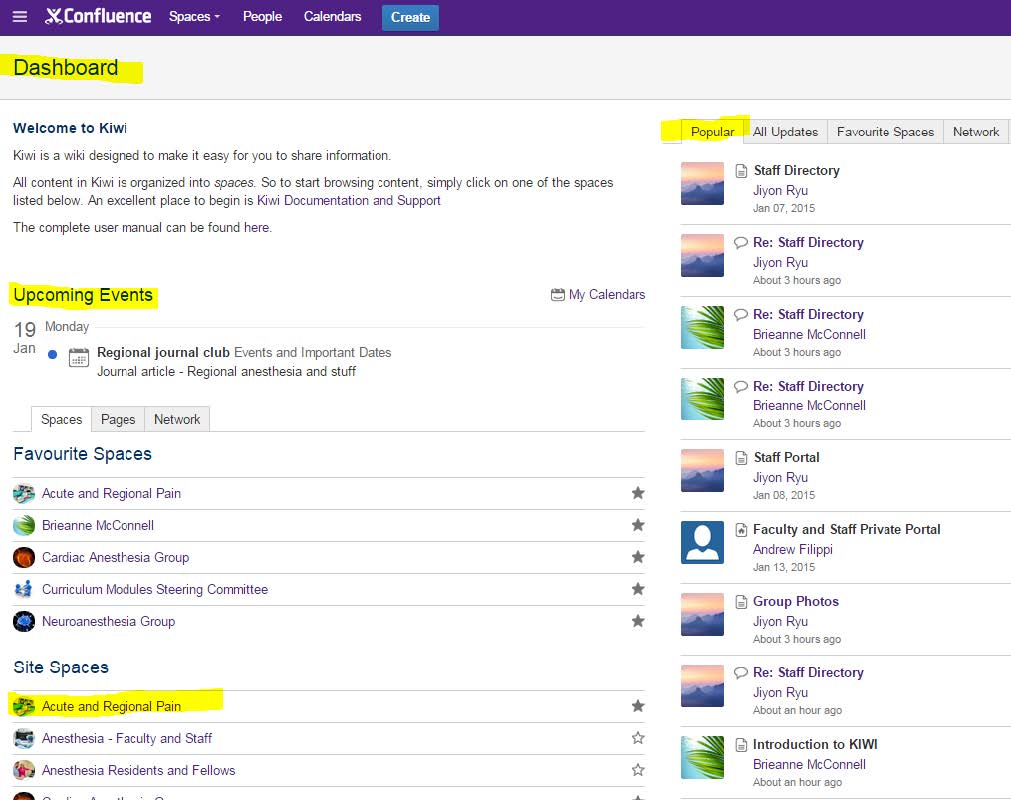
- Remember that you can get back to your Dashboard at ANY TIME by clicking the Confluence logo in the top left of your screen. That Top Menu will never change, no matter what space you are in.
2. Site Spaces, a Step-by-step guide
- LOOK to the LEFT!
- A good rule-of-thumb for navigating KIWI is to always look to your left if you lose your place! The left-hand menu is customized to each page, and it will show you parent pages, and all sub-pages below. All of these pages are hyperlinks to those specific pages.
3. Definitions
wi·ki
ˈwikē/ noun
a website that allows collaborative editing of its content and structure by its users
blog
bläg/ noun
a personal website or web page on which an individual records opinions, links to other sites, etc. on a regular basis.
macro
a set of instructions that is represented in an abbreviated format
Jira
jee-rə/ noun
is a proprietary issue tracking product.
It provides bug tracking, issue tracking, and project management functions
4. Contact
For any questions or comments, please contact Brie McConnell.