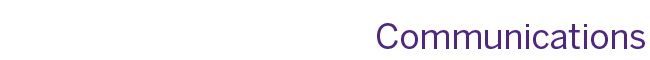eduroam Wireless Internet is now available for faculty, staff and students
The eduroam wireless network is a collaborative network that provides faculty, staff and students with roaming wireless access at partner institutions. Users authenticate using the same credentials as they would at Western University.
Support
No matter where you are, support for eduroam, is supplied by your home institution. Western users connecting to any eduroam site while visiting a partner institution should contact the ITS Help Desk for assistance. Visitors at Western who are using eduroam to connect to our wireless network should contact their institution's IT support team.
Setup
The eduroam wireless network at Western supports mix mode of WPA with TKIP encryption or WPA2 with AES encryption. A compatible wireless card with updated drivers and patches for your operating system may be required. Please see our eduroam How Do I's for detailed setup instructions for your operating system.
ITS recommends that Western faculty, staff and students set up and test their computers at Western first to make sure they work before travelling to a partner institution. Once it is set up, you will have wireless access to any eduroam-enabled institution in the world.
Appropriate Use
Users of the eduroam network must abide by the Appropriate Use guidelines of both Western and the visiting institution. Wherever the respective appropriate use policies conflict, the more restrictive rules will apply. Please consult the University of Western Ontario's Acceptable Use Policy (1.13 CODE OF BEHAVIOR FOR USE OF COMPUTING RESOURCES and CORPORATE DATA) for more details.