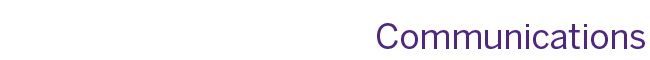Events Calendar - Add Your Event

Changes to This Week@Schulich and Schulich Events Calendar
In an effort to improve efficiency, engage faculty, staff and learners more effectively and provide greater exposure to the events and activities taking place across Schulich Medicine & Dentistry, changes are being made to the weekly bulletin This Week@Schulich and the use of existing online calendars.
Effective September 3, all School events that were normally only shared through This Week@Schulich will be posted to the School’s online event calendar. And This Week@Schulich will provide a summary of events taking place for the upcoming week and new events that individuals across the School might be interested in learning about.
What does this mean for you?
If you want your events shared through This Week@Schulich you still only need to fill out one form, however the good news is that by doing so, your event will not only be shared in the bulletin, it will be posted on Schulich Medicine & Dentistry website and could also appear on Western's Events Calendar, as well as multiple departments and programs at the University. And because the calendar is linked to Outlook, it is very easy to add events to your own calendar.
Step by Step: How to add your event to the calendars
- Navigate to www.events.westernu.ca.
- Scroll down the page. On the left-hand side, click the “Add Your Event” blue button.
- Fill in the form with your event details.
*Note, please avoid using ‘all caps’ or character symbols (eg. @) in the Event Name field. - Provide a link to your event’s web page, if applicable. This will be listed on the Schulich and Western Events Calendar page created for your event.
- In the “Main Department/Faculty/Unit” drop-down menu, select “Schulich School of Medicine & Dentistry”.
- In the “Also show this event on these Dept/Faculty/Unit calendars” section, select “Schulich School of Medicine & Dentistry”.
*Note, step 5 and 6 will ensure your event appears on the Schulich Medicine & Dentistry website homepage. The homepage displays events in order by date, with the next closest event appearing at the top of the list. If you'd like to add your event to other departmental websites you can choose them at this step. By doing so, the content will have to be approved by that Department before it is made live on their site. - Add an image to your event, if applicable. This will display on the Western Events Calendar page created for your event.
- Click ‘Submit’ once your form is complete.
*Note, your event will be held for review and will not immediately appear on the Western Events Calendar. Events will appear within 48 hours of being submitted to the Schulich School of Medicine & Dentistry main calendar.