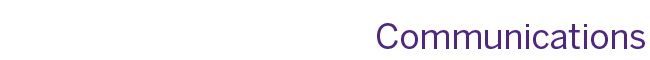Branded Zoom Backgrounds
Instructions for download :
Option #1 (View in "New Tab" before download) :
Select your preferred background image below.
Right-click the image and choose "Open in a new tab/View Image" to view full image in new tab.
Once in the new tab, right-click again and choose "Save image as..."
This will allow you to directly download the image anywhere to your computer.
Option #2 (Directly download from below images) :
Select your preferred background image below.
Right-click the image and choose "Save image as..."
This will allow you to directly download the image anywhere to your computer.
Contact comms@schulich.uwo.ca for more information.