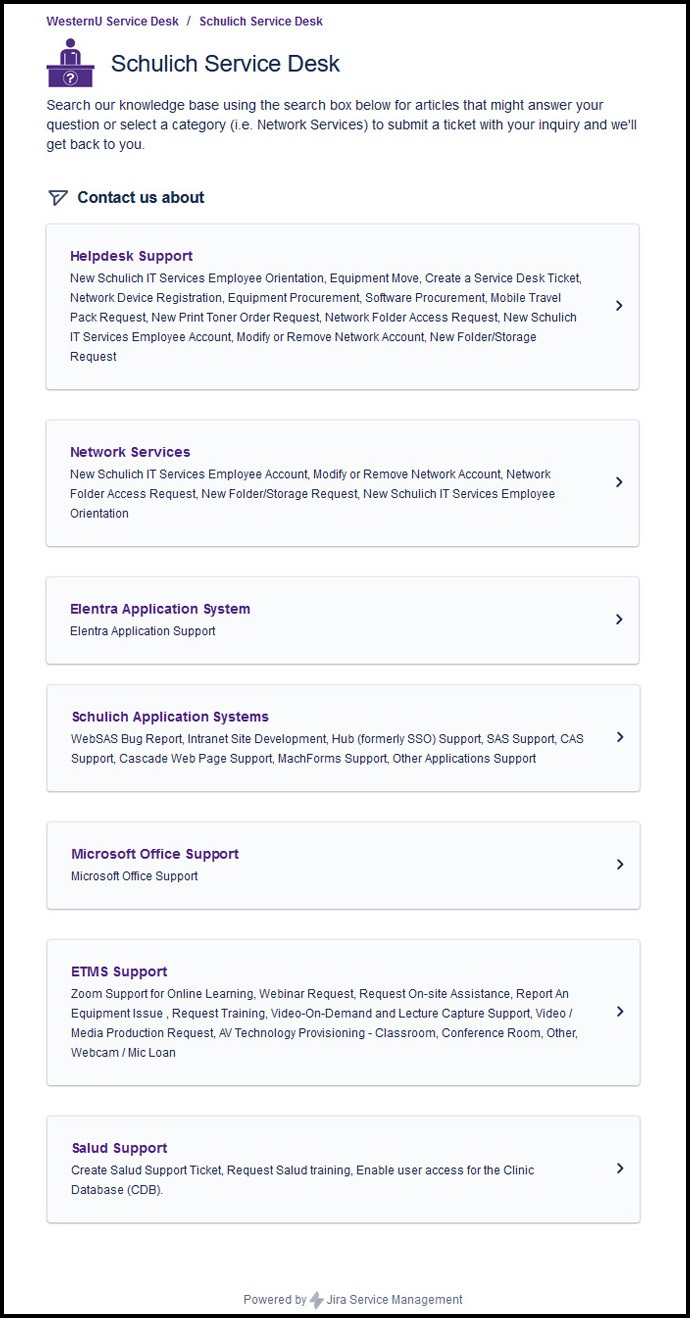Service Desk Migration to the Cloud
On July 11, 2022, Jira and Confluence was migrated to the Cloud. This migration provides an improved user experience, while maintaining a familiar look and feel. The portal still features a streamlined ticket creation process and a self-serve knowledge base that can provide solutions to common issues even outside of normal business hours.
Navigating the upgraded Schulich Service Desk Jira Portal
Open a web browser and go to http://servicedesk.schulich.uwo.ca
London Health Sciences Centre and St. Joseph's Health Care London users please note: The new Jira connects to Office 365 to authenticate you. This means that if you're signed in to your LHSC or St. Joe's email on your browser, it will try to sign you in using that email instead of letting you use your Western email. If you use either a different browser or an incognito window, you'll be able to sign in from scratch with your Western email and successfully sign into Jira.
The first-time logging into the portal you will be prompted for Western user credentials. Enter your Email and click "Next", the click "Log in with single sign-on".
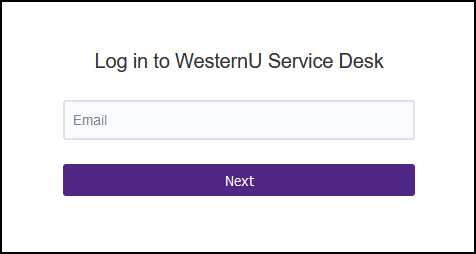

In the "Find help and services" field type in "Schulich" and you will be directed to the "SUPPORT PROJECTS" field.
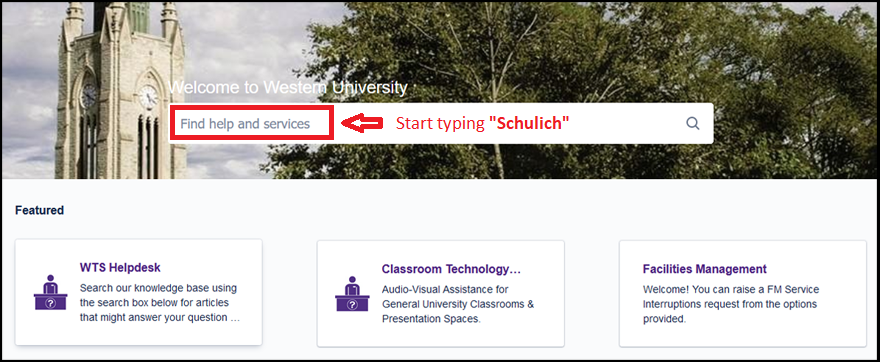
Click on "Schulich Service Desk" and you will be taken to the "Schulich Service Desk" page.
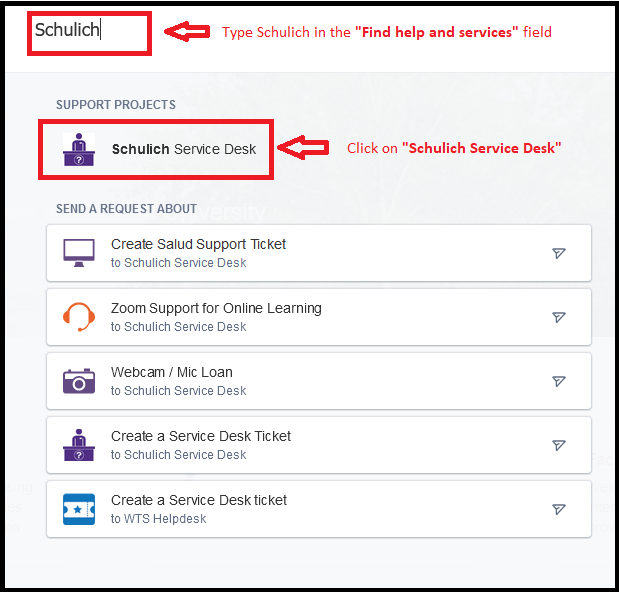
On the "Schulich Service Desk" page where you can choose one of the main categories available and then choose the sub-category that applies to your needs.