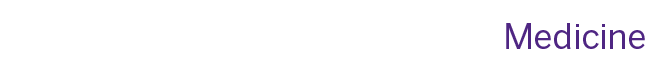one45 access
Administrative Staff Process
Access to the Department of Medicine's Education programs in one45 is requested by filling in the form on the Schulich Information Services Online Forms Page (link). Please fill in all of the mandatory fields with your personal information, and select "Department of Medicine"
When asked which database you need access to, please check "one45" only. Under type of access required, please write the following, if applicable: "Same access as ______" using the name of the person who you are replacing. If you are unsure, please contact DOMEvaluation@lhsc.on.ca.
Once your request is submitted, Schulich Information Services will verify the request with the DOM Education Office, and once confirmed, create your account and communicate your login information to you. This process can take up to 2 weeks.
Faculty Access
Faculty/attending one45 accounts are set up by Schulich Information Services once the faculty member's academic appointment has been set up in Western's PeopleSoft HR system, and downloaded to the Schulich Administrative System (SAS) database. We are unable to add faculty members manually.
Access Levels
Access varies depending on role and program. Program administrators requiring access to the Internal Medicine program or undergraduate Medicine programs are given read-only access. Subspeciality program administrators are given full read-write access to their own programs. Faculty members serving in administrative roles such as Rotation Coordinators, and external program administrators should generally not be assigned extra permissions, but given access to the information they require via the Rotation Heads feature in one45.