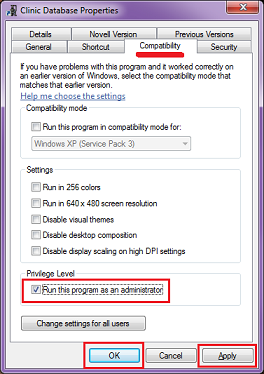You can fix issues running databases after the Window 10 update
If you are having an issue running SAS, PDB or SDB after a Windows 10 update please check the following for each shortcut on your desktop
Hover your mouse over the database icon SAS - ![]() , PDB -
, PDB - ![]() , CDB -
, CDB - ![]() , or SDB -
, or SDB - ![]() on your desktop and click the "alternate" mouse key.
on your desktop and click the "alternate" mouse key.
|
|
|
|
|
|
Now when you double click the shortcut icon on your desktop the application should run as usual.