
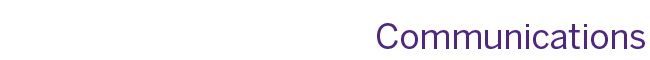

On this page we will add information regarding uploading and using images and documents. Uploading images and documents is done the same way. Highlight the folder you want to upload the image or document to (when highlighted there should be a dark blue rectangle around the folder name). Once the folder is highlighted, go up to the blue menu bar and click on New > image or New > PDF depending on which you are uploading.
Once you have uploaded your documents to Cascade you can link them on your page(s). When linking to a list of pdf documents it is best practice to make the list a bulleted squarelist. You can then easily go into html and add pfd to the code which will then change your square bullet into the pdf icon.
Using similarly-sized imagery is recommended to enable visual consistency. Images should be sized to the appropriate dimensions prior to uploading to Cascade. Ensure that images are re-sized to the proper dimensions before uploading to Cascade. Below is a list of dimensions for some of the most frequently used graphic elements.