
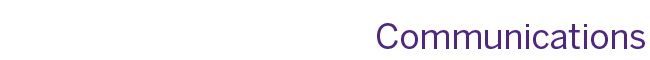
Today we are going to learn how to edit web pages in Cascade. We are going to learn how to create a sub-folder in Cascade and add the index page so our folder will show in our top and left navigation. We are also going to learn how to add a second page to our folder called “Content Test”.
Once we have added our pages we are going to learn how to add content to those two pages. We will add basic content, add bolding to our content and italics. We will also add a couple of links within our content.
A link to a page on our web site is considered an internal link and therefore the target window should be the same window. For accessibility purposes never list a url and make it a link. Instead use descriptive language to introduce the link and then link the appropriate text. Below are examples of internal and external links.
For more information on working with images and documents in Cascade visit our Content Test web page.
A link to a page that is not on our web site is considered an external link and therefore the target window should be “New Window”. This will allow you to provide a link but people will not be taken away from your site.
Visit the Schulich Information Services Get Help web page to view How Do I videos, an up-to-date version of the Cascade User Manual, and much more.