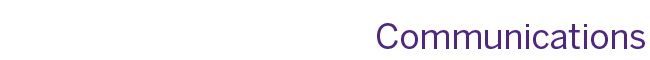Tips & tricks: GroupWise 2014
Several months ago the Schulich Information Services team upgraded the Novell GroupWise servers to version 2014.
Please be advised that with the current version of the GroupWise client (Version 2012) you will not be able to login after June 30.
The updated application includes many new features and a slightly different appearance to the interface.
Schulich IS will be providing some training sessions in the coming months, with more details to follow.
In the immediate future, take a look at these instructional videos, PDFs and our quick tips to help you understand the new update and everything it has to offer.
Quick tip:
You may have noticed the CC and BC fields aren't as noticeable as they were in previous versions.
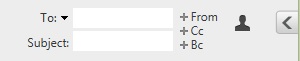
In this version, they're to the right of the To: field. Click one of the plus signs, and GroupWise will add them to your email.
GroupWise 2014 What’s New videos:
Click here to access the GroupWise 2014 what’s new video series.
User enhancements PDF:
View the GroupWise 2014 User Enhancements.pdf document for a list of user enhancements.